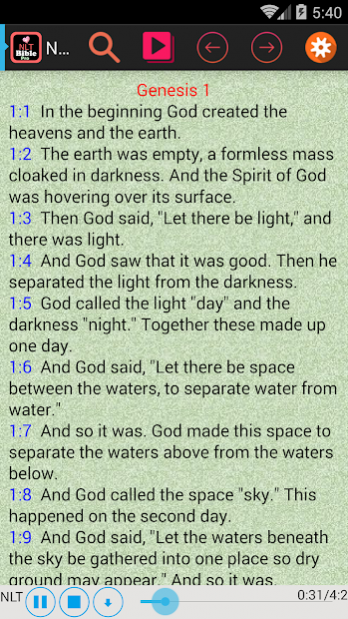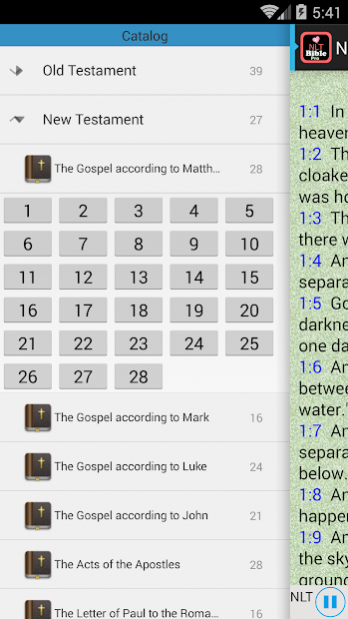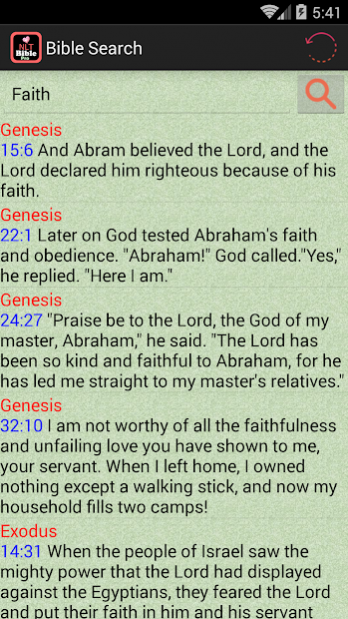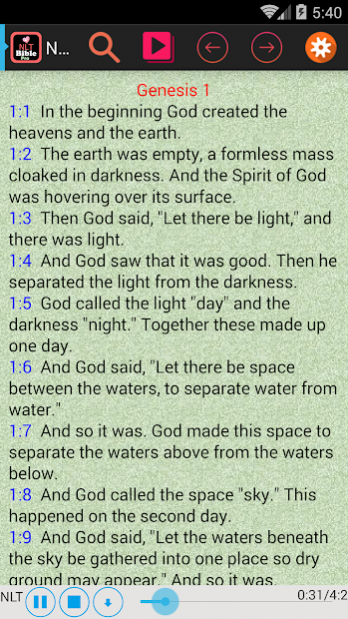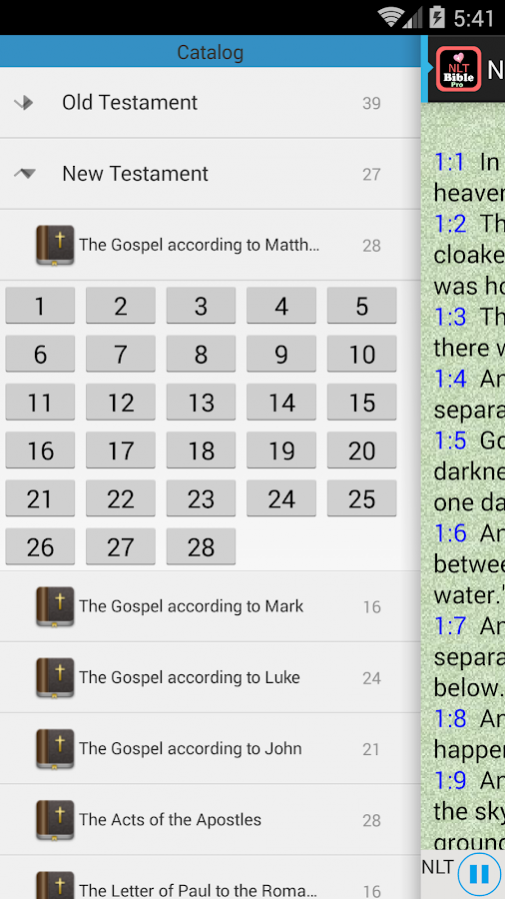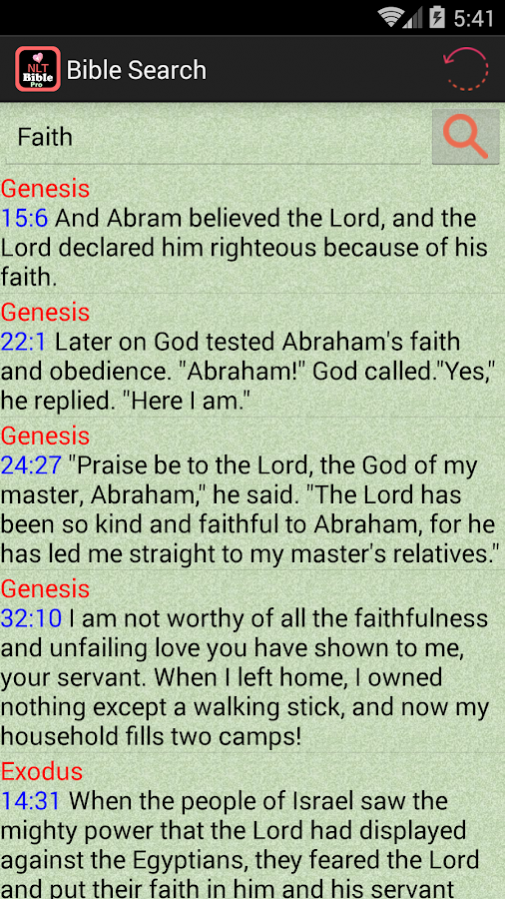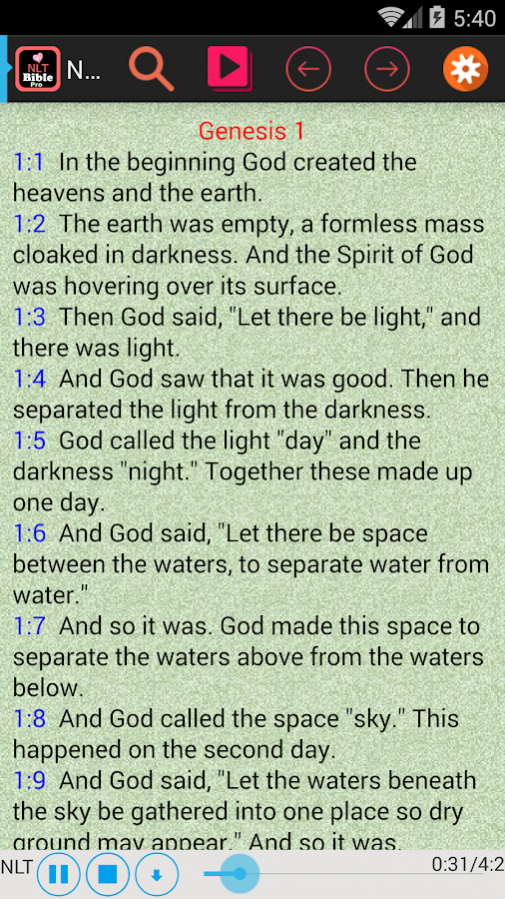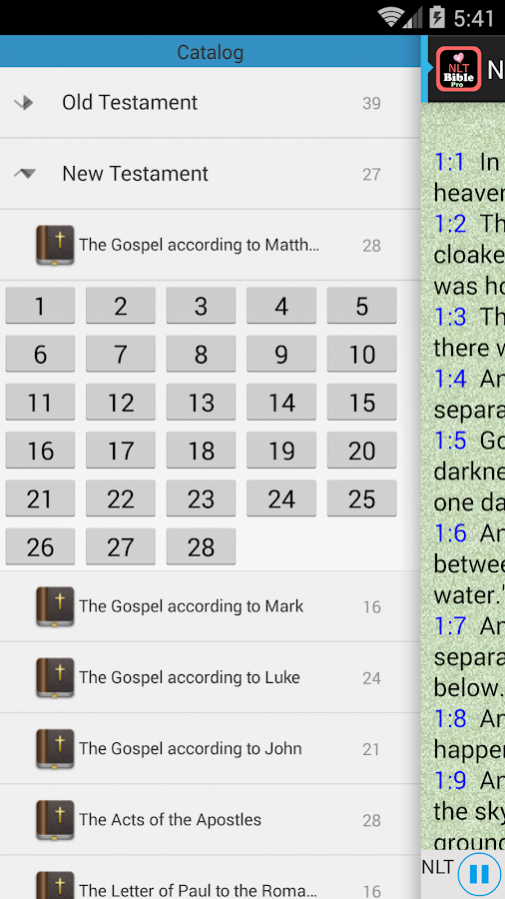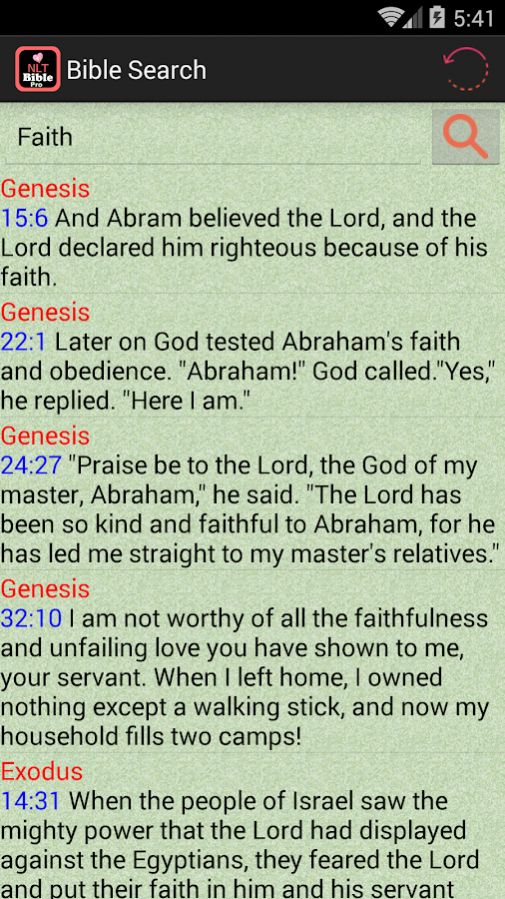New Living Translation Bible + 2.7.1
Paid Version
Publisher Description
The iOS version is in the following link:
https://itunes.apple.com/us/app/new-living-translation-nlt/id1036046527?ls=1&mt=8
The New Living Translation was founded on the most recent scholarship in the theory of translation, with the goal of communicating the meaning of the ancient Bible texts as accurately as possible to the modern reader.
It seeks to preserve the freshness and readability of the original paraphrase while providing the accuracy and reliability of a translation prepared by a team of 90 biblical scholars.
Quality of Translation:
The translators took on the challenge of producing a text that would have the same impact in the life of today's readers as the original text had for the original readers. The method employed to reach this goal in the New Living Translation, was to translate entire thoughts (instead of just words) into natural, everyday English. Therefore the NLT is a thought for thought, rather than word for word (literal) translation. As a result, it is easy to read and understand, while correctly conveying the original meaning of text.
About New Living Translation Bible +
New Living Translation Bible + is a paid app for Android published in the Reference Tools list of apps, part of Education.
The company that develops New Living Translation Bible + is JaqerSoft. The latest version released by its developer is 2.7.1.
To install New Living Translation Bible + on your Android device, just click the green Continue To App button above to start the installation process. The app is listed on our website since 2021-06-23 and was downloaded 1 times. We have already checked if the download link is safe, however for your own protection we recommend that you scan the downloaded app with your antivirus. Your antivirus may detect the New Living Translation Bible + as malware as malware if the download link to com.jaqer.bible.nlt.paid is broken.
How to install New Living Translation Bible + on your Android device:
- Click on the Continue To App button on our website. This will redirect you to Google Play.
- Once the New Living Translation Bible + is shown in the Google Play listing of your Android device, you can start its download and installation. Tap on the Install button located below the search bar and to the right of the app icon.
- A pop-up window with the permissions required by New Living Translation Bible + will be shown. Click on Accept to continue the process.
- New Living Translation Bible + will be downloaded onto your device, displaying a progress. Once the download completes, the installation will start and you'll get a notification after the installation is finished.